|
Outlook发邮件时检查是否有外部收件人,如果有给提警告提示,检查是否忘记写主题等 效果图:
以下为VBA代码,打开OUTLOOK按ALT+F11,复制以下代码,粘贴进去就行了 ================== Private Sub Application_ItemSend(ByVal Item As Object, Cancel As Boolean) Dim objRecip As Recipient Dim objContact As ContactItem Dim strExternal As String
Dim cancel_Subject As Boolean Dim cancel_Attach As Boolean '检查邮件是否有标题 If Item.Subject = "" Then Application.Explorers(1).Activate lngres = MsgBox("邮件还没有写主题,请按公司要求填写邮件主题" & Chr(10) & "不理它仍然发送?", _ vbYesNo + vbDefaultButton2 + vbQuestion, "邮件没有标题的提示") If lngres = vbNo Then Cancel = True Item.Display Exit Sub End If End If Dim intRes As Integer Dim strMsg As String Dim strThismsg As String Dim intOldmsgstart As Integer Dim sSearchStrings(2) As String Dim bFoundSearchstring As Boolean Dim i As Integer bFoundSearchstring = False sSearchStrings(0) = "attach" sSearchStrings(1) = "enclose" sSearchStrings(2) = "附件" intOldmsgstart = InStr(Item.Body, "-----Original Message-----") If intOldmsgstart = 0 Then strThismsg = Item.Body + " " + Item.Subject Else strThismsg = Left(Item.Body, intOldmsgstart) + " " + Item.Subject End If For i = LBound(sSearchStrings) To UBound(sSearchStrings) If InStr(LCase(strThismsg), sSearchStrings(i)) > 0 Then bFoundSearchstring = True Exit For End If Next i '检查是否有符件 If bFoundSearchstring Then If Item.Attachments.Count = 0 Then strMsg = "附件检测器:" & Chr(13) & Chr(10) & "提示:此邮件中提及附件,是否已经添加附件?" & Chr(13) & Chr(10) & "是否要发送?" intRes = MsgBox(strMsg, vbYesNo + vbDefaultButton2 + vbExclamation, "你忘记添加附件!") If intRes = vbNo Then cancel_Attach = True End If End If End If '检查是否有外部收件人地址 If (cancel_Subject Or cancel_Attach) = True Then Cancel = True End If If Item.MessageClass Like "IPM.TaskRequest*" Then Set Item = Item.GetAssociatedTask(False) End If strExternal = "" For Each objRecip In Item.Recipients Set objContact = FindContactByAddress(objRecip.Address) If LCase(objRecip.Address) Like "[email protected] " = False Then '功能开关-如果包含有外部邮件地址时,才提醒,全是内部邮件不提醒 If objContact Is Nothing Then If LCase(objRecip.Address) Like "[email protected] " Then '分开列出外部和内部邮件地址 strExternal = strExternal & "内部邮件地址:" & objRecip.Name & vbCr Else strExternal = strExternal & "外部邮件地址:" & objRecip.Name & vbCr End If End If End If Next
If strExternal <> "" Then MSGText = "主题:「" & Item.Subject & "」" & vbCr & "提示:请仔细检查,要向下面的地址发送邮件,确定吗?" & _ vbLf & "收信人地址:" & vbCr & strExternal If MsgBox(MSGText, vbYesNo, "发送确认") = vbNo Then Cancel = True End If End If End Sub Private Function FindContactByAddress(strAddress As String) Dim objContacts Dim objContact Set objContacts = Application.Session.GetDefaultFolder(olFolderContacts) Set objContact = objContacts.Items.Find("[Email1Address] = '" & strAddress _ & "' or [Email2Address] = '" & strAddress _ & "' or [Email3Address] = '" & strAddress & "'") Set FindContactByAddress = objContact
End Function ================= |


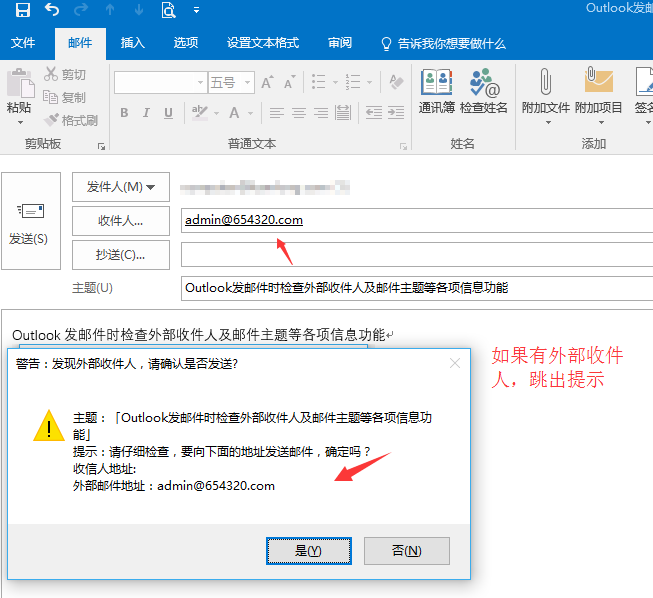
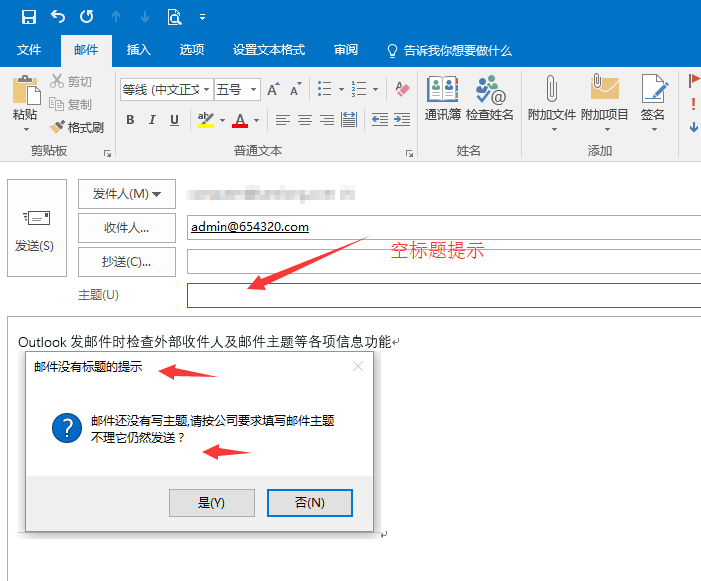
 IT技术交流群:116393
IT技术交流群:116393